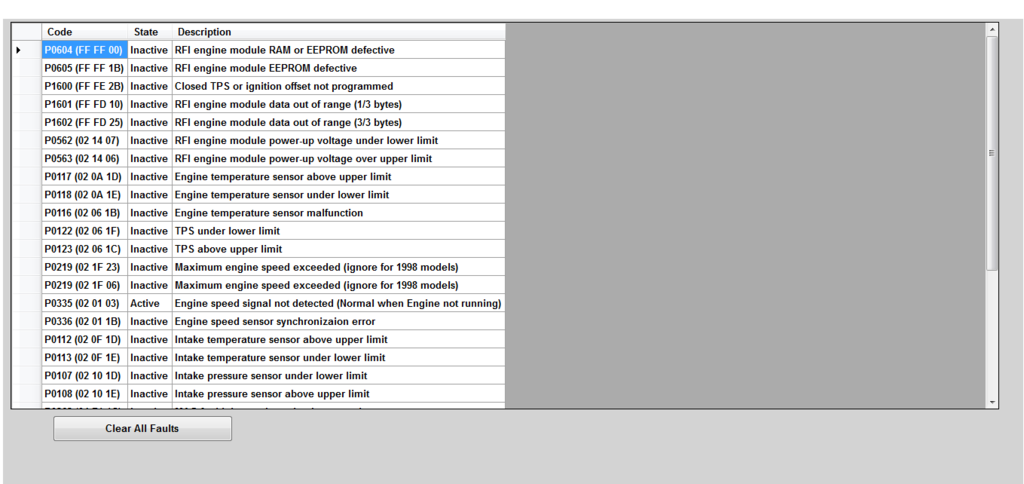Hello all,
I am looking to purchase the home edition of the CanDoo and was wondering about the computer requirements needed, or if it can work without a computer. Based on the website I am assuming that I will need to also purchase a PC since all I have are apple products. Also, how difficult is it to use (since I am a bit computer/tech handicapped). Thanks for your help
Eric
I am looking to purchase the home edition of the CanDoo and was wondering about the computer requirements needed, or if it can work without a computer. Based on the website I am assuming that I will need to also purchase a PC since all I have are apple products. Also, how difficult is it to use (since I am a bit computer/tech handicapped). Thanks for your help
Eric




 minutes). If the CanDoo can pick up potential issues before they become significant, would it be beneficial to hook it up on a regular basis?
minutes). If the CanDoo can pick up potential issues before they become significant, would it be beneficial to hook it up on a regular basis?